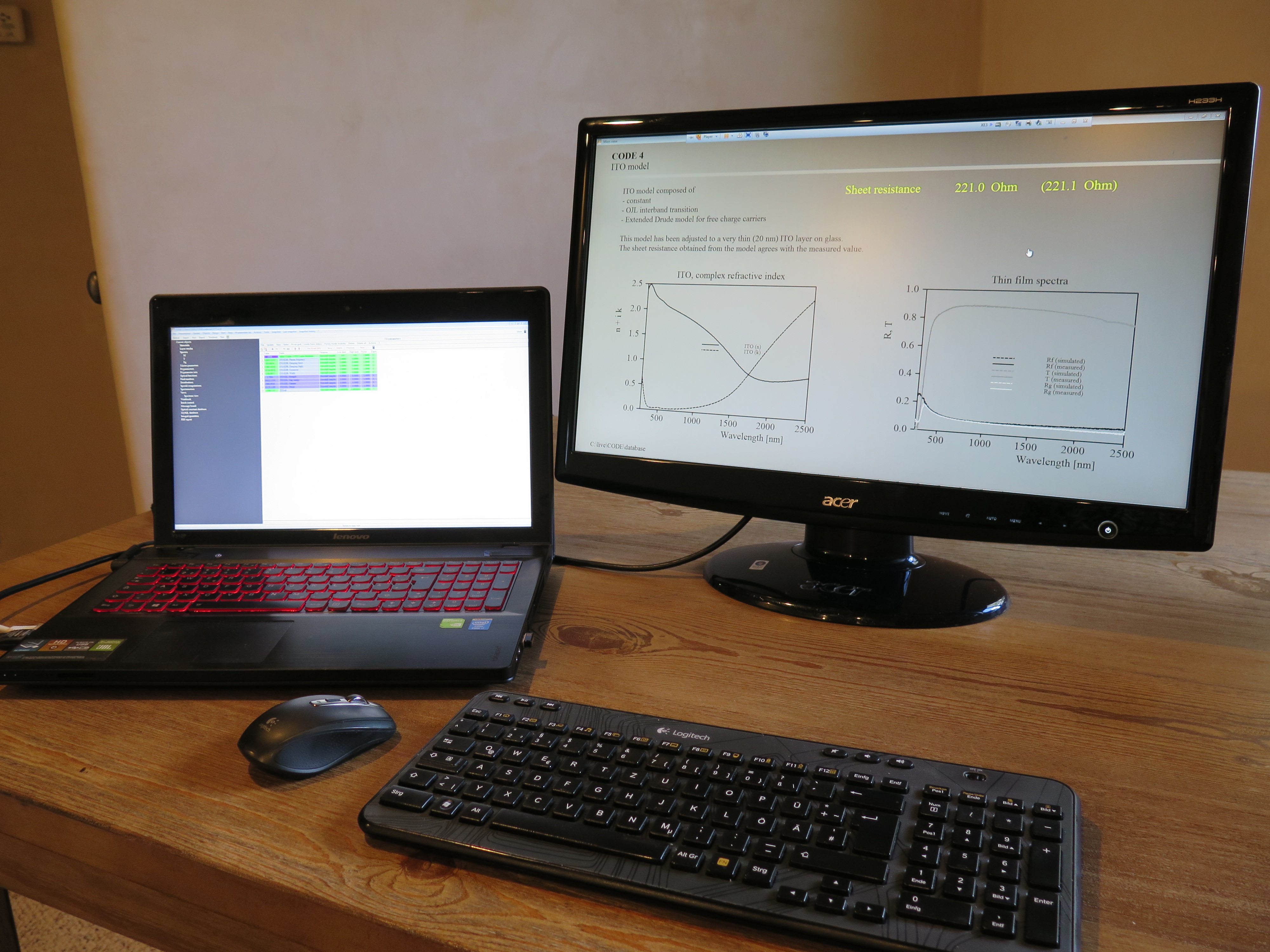We are in middle of the transition to object generation 4.xx which will be delivered with a lot of useful program configurations (and a guide of the user to easily find what is needed). Some of the new configuration files come with explanations in the main view, telling the user what to do in the treeview.
In order to efficiently work with such configurations it is useful to see both the main view and the treeview at the same time. This is now possible with the command ‘Actions/View/Open external view’ which opens a separate window showing the main view. Ideally you push this window to a second monitor (if you have one). Here is an example: