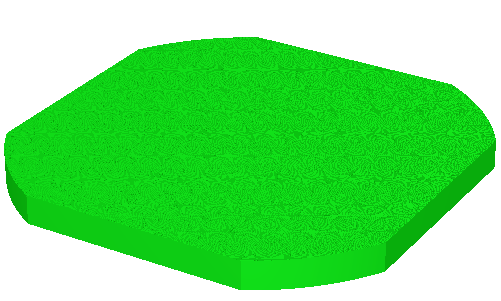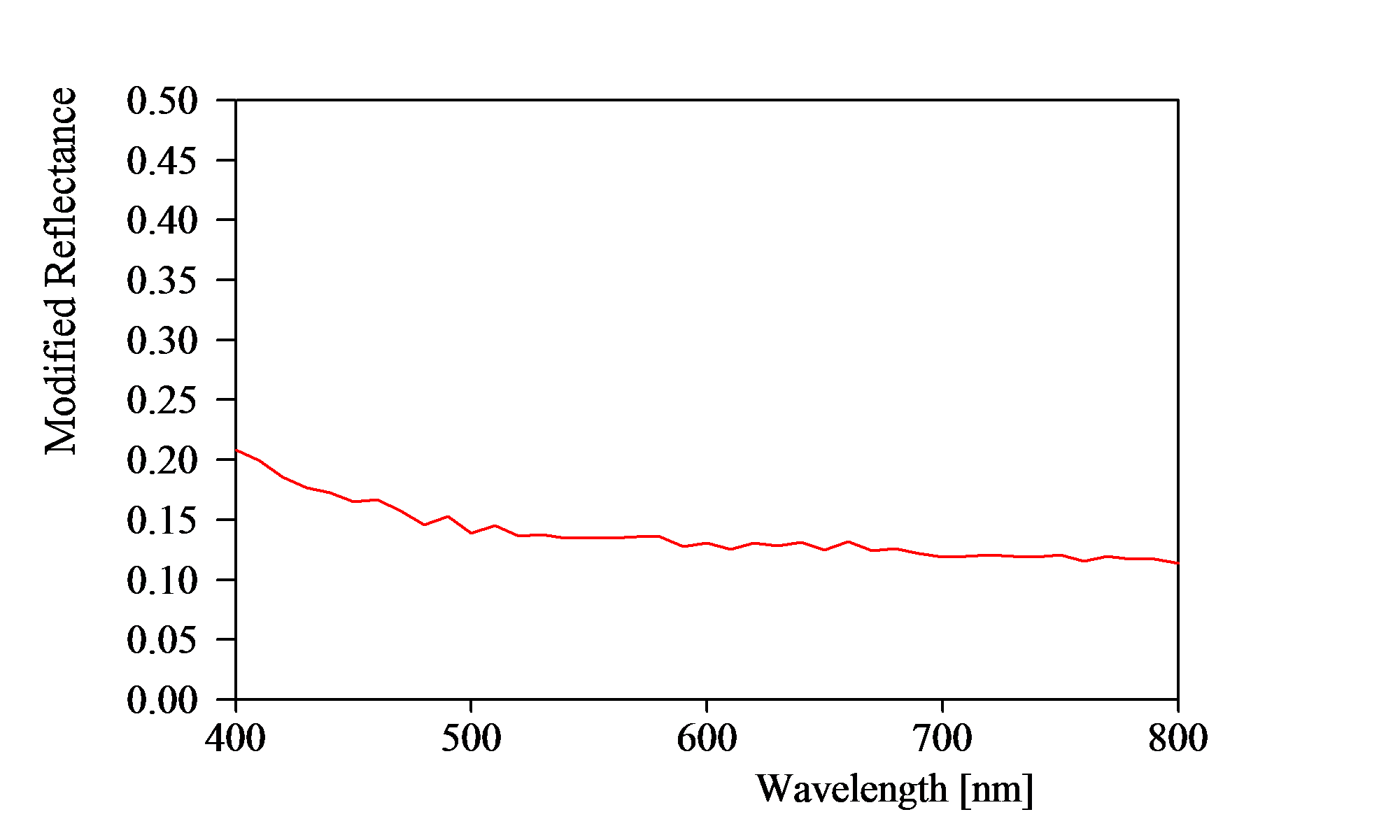With SPRAY version 2.53 we have introduced a new geometric object called ‘wafer’ which represents a silicon wafer to be used in a solar cell. The wafer has a cylindrical base shape and is cut at the sides:
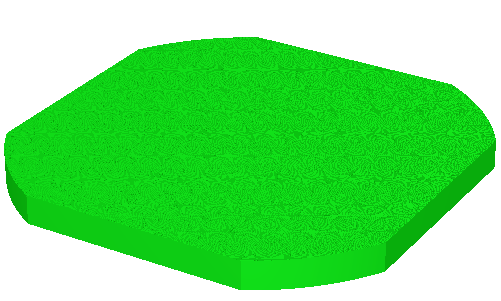
The bottom surface is textured with shapes that have been available in previous versions of SPRAY already.
The top surface can be textured the same way or using a new mechanism: In order to approach realistic textures you can now superimpose two textures which may have different shapes and periodicities. This opens a large variety of surface patterns (see examples below).
“Uniform” pyramids
A surface texture of regular pyramids of one and the same size looks like this (for an inclination angle of 54°):

The reflectance spectrum in the spectral range 400 … 800 nm is this:
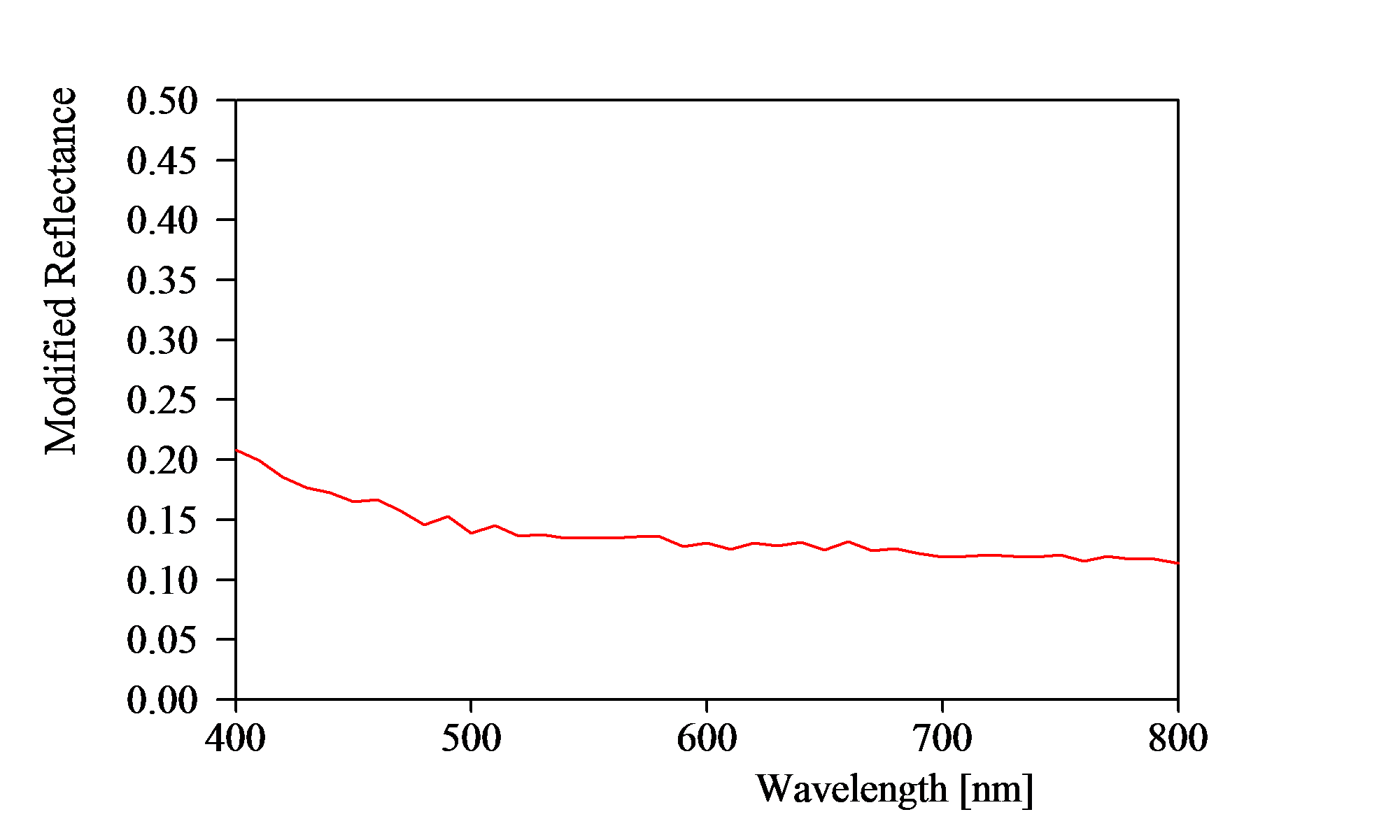
Average reflectance is 13.8%.
“Non-uniform” pyramids
Big and small pyramids (with different heights and periodicities) mixed together:

Reflectance of this texture:

Average in the range 400 … 800 nm: 13.2%
Big and medium sized pyramids mixed together – this looks quite realistic:

The reflectance of this kind of texture is this:

Average reflectance: 13.0%
You may assign different layer stacks to the bottom, side and top surfaces of the wafer object. This way you can introduce AR coatings on top which are not deposited at the sides and below.