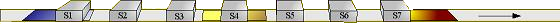Automatic coating design
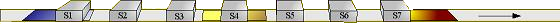
Optimize material selection and thickness for each deposition step

GenetiCode assists your design of optical coatings with automized material selection and thickness optimization. You will have more free time to concentrate on the real issues to improve your thin film products, e.g. the increase of your deposition capabilities in quantity and quality.
Automatic coating design with GenetiCode works like this:
Goal: Define the target of the optimization
The goal of the coating optimization is defined like in our CODE software (which is the basis of GenetiCode): You can specify target values for integral data like light transmittance, color coordinates, IR emissivity, U and g, or you can import target spectra that your design should reproduce.
Materials: Define available materials and their thickness ranges
In a second preparational step, you tell GenetiCode which materials you can produce (you must have the optical constants of these materials, of course) and what thickness ranges you can achieve in a single deposition step.
Deposition: List possible materials for each deposition step
Now you specify the size and structure of your deposition equipment: Tell GenetiCode how many single deposition steps you have (7 in the sputtering example below), and list for every step the available materials (i.e. possible targets in the case of sputtering). The number of deposition steps and the freedom to select materials will determine the performance of the coating!
Optimization: Start, relax and let GenetiCode invent
Finally you set a few parameters to control the optimization (which is a genetic algoritm) and start the automized coating design. Easy cases give you the opportunity to have a cup of coffee, complicated ones may require overnight work (of your computer!). While it runs, GenetiCode tells you when the computations will be finished.
Results
Pickup and inspect the best and alternative designs
GenetiCode creates a table of the best designs, i.e. the materials and the thicknesses for each deposition step.
GenetiCode is an add-on to CODE. You must have a CODE license in order to work with GenetiCode. Copy all files contained in the zip-file below to the CODE program directory (where code.exe is located). In addition, you need to copy a passport file geneticode_passport.wtp with a valid GenetiCode license to the CODE folder.
GenetiCode version 1.40 (complete setup files, download size about 20 MB, last update: 2019-10-29)