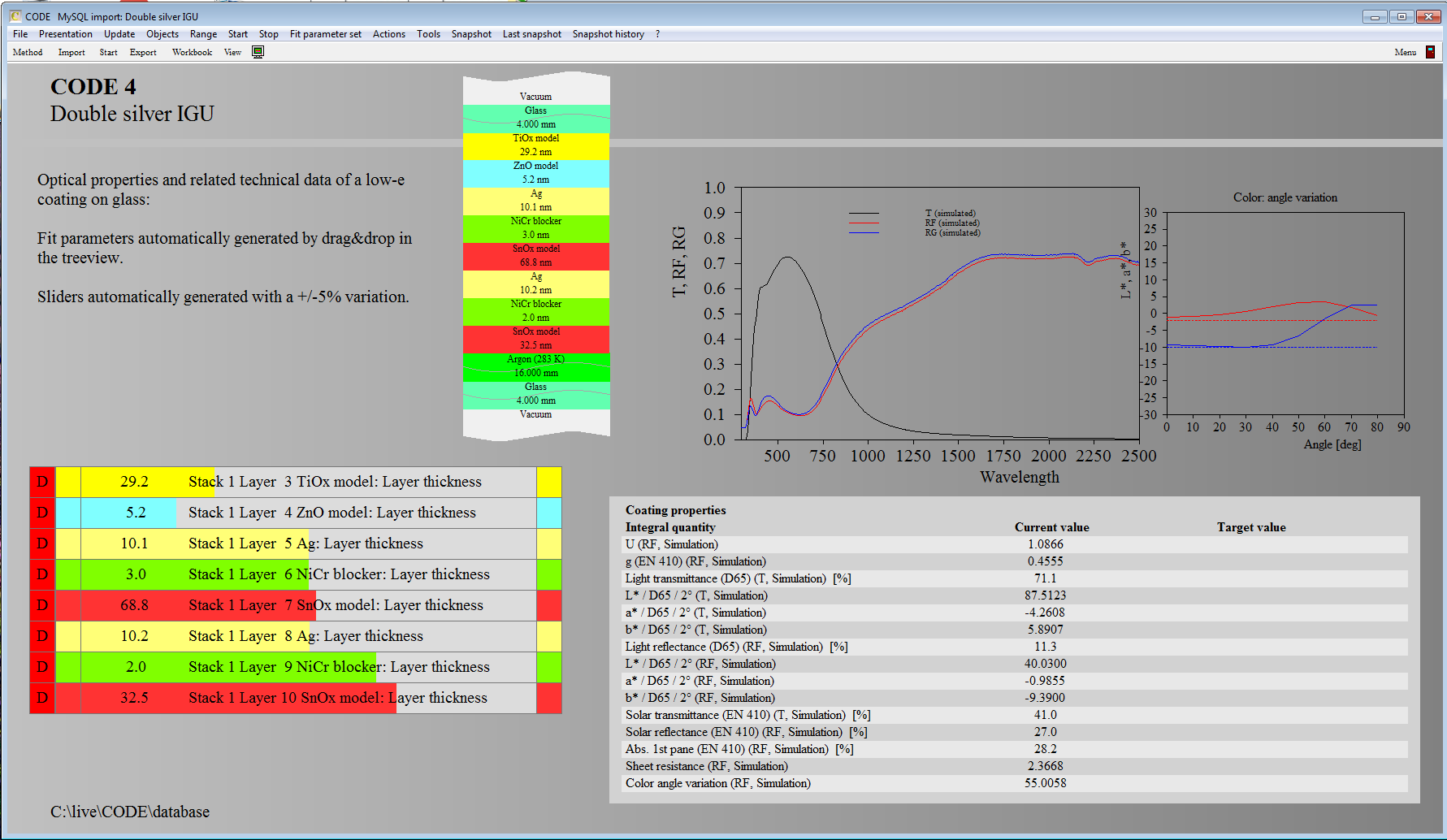Starting with object generation 4.77 you can generate low and high limits for fit parameters automatically when you generate them – at least for thickness values. In the fit options dialog (File/Options/Fit) you can set a percentage (lower right corner) which is used to compute the low and high limit of the available thickness range. The reference value is the thickness value at the time the new fit parameter is generated.
Note that the automatically generated range is also the range of parameter sliders that are based on fit parameters.
Note also that you can automatically generate thin film thickness values as fit parameters by drag&drop of a layer stack to the list of fit parameters in the treeview. If the list of fit parameters is shown in a view this is certainly the fastest way of generating thickness sliders.
Here is an example showing sliders with limits of +/-5% that have been generated automatically: