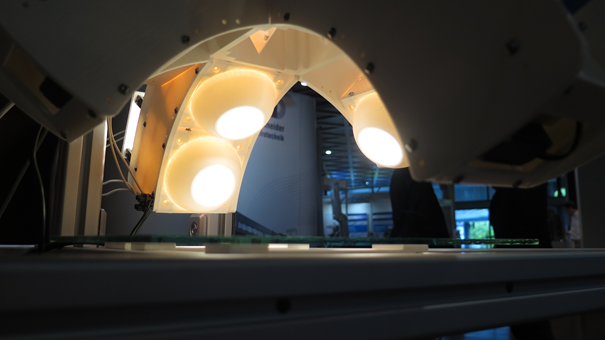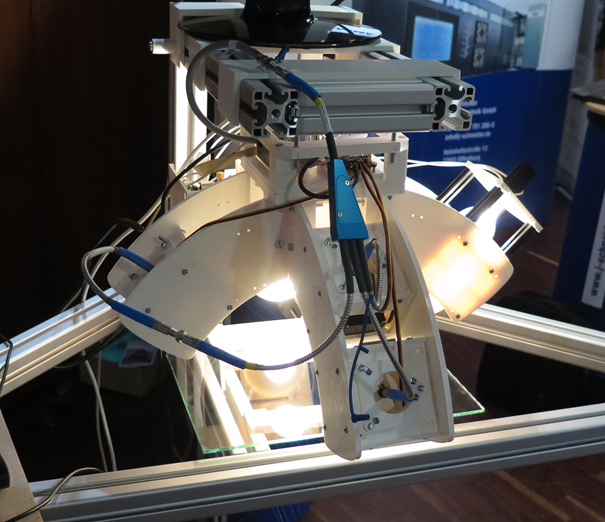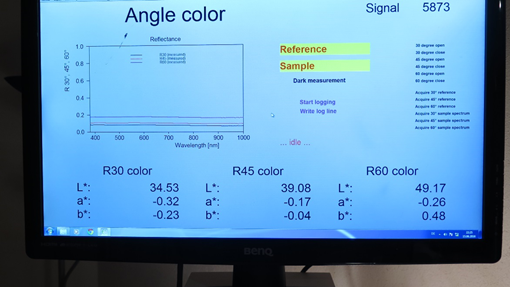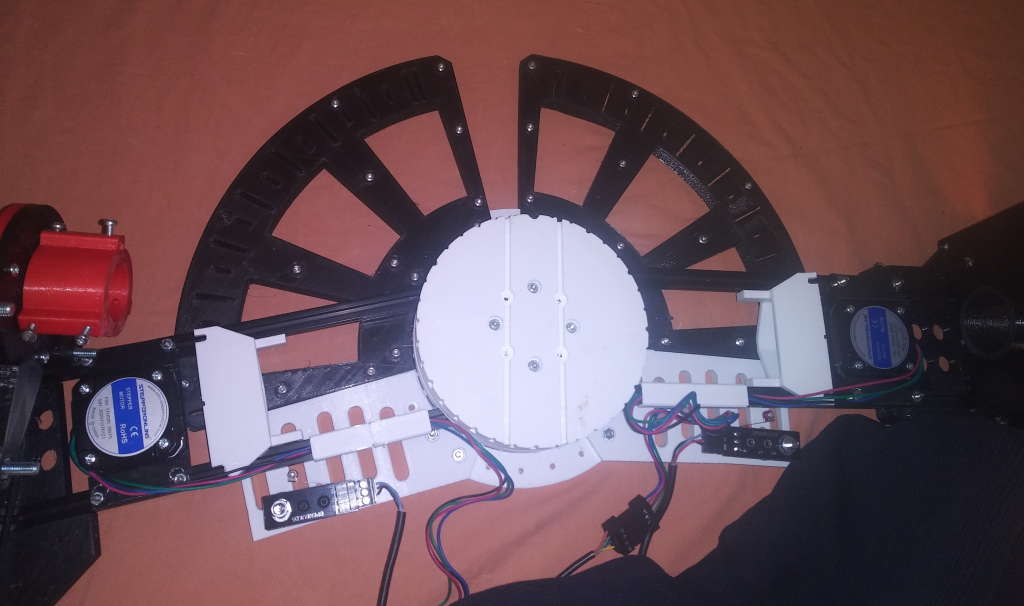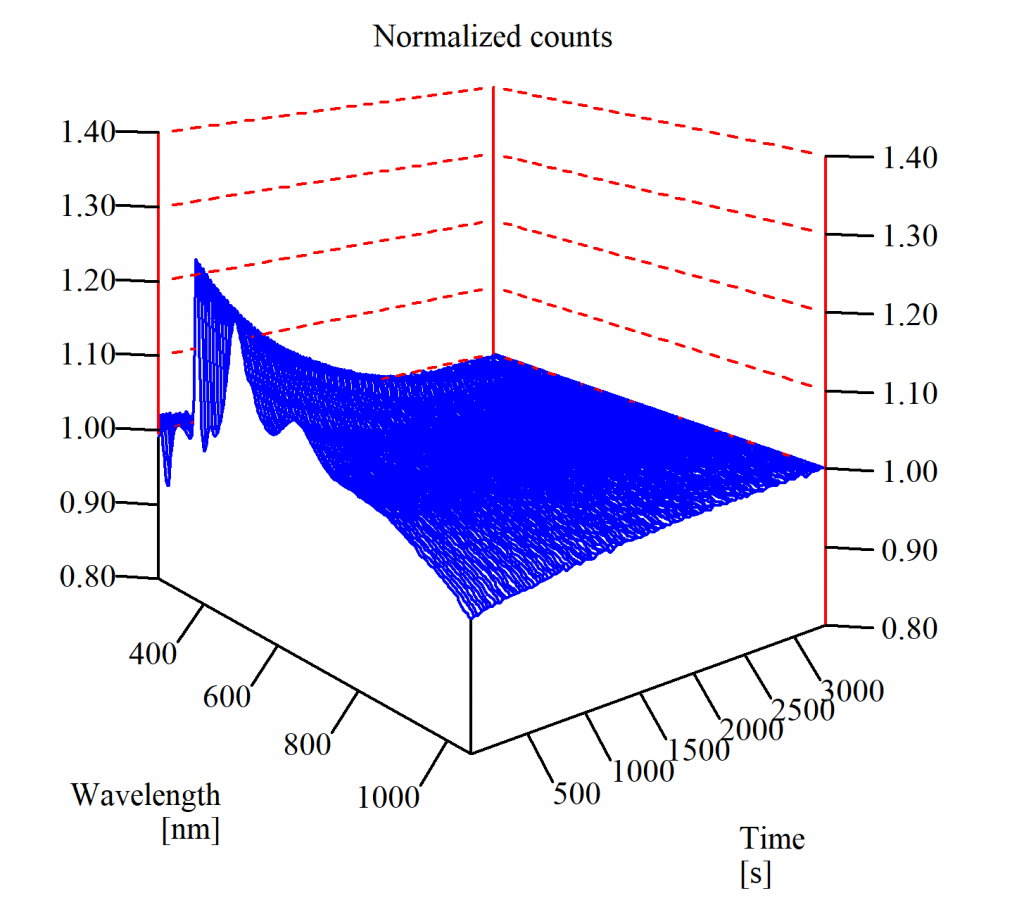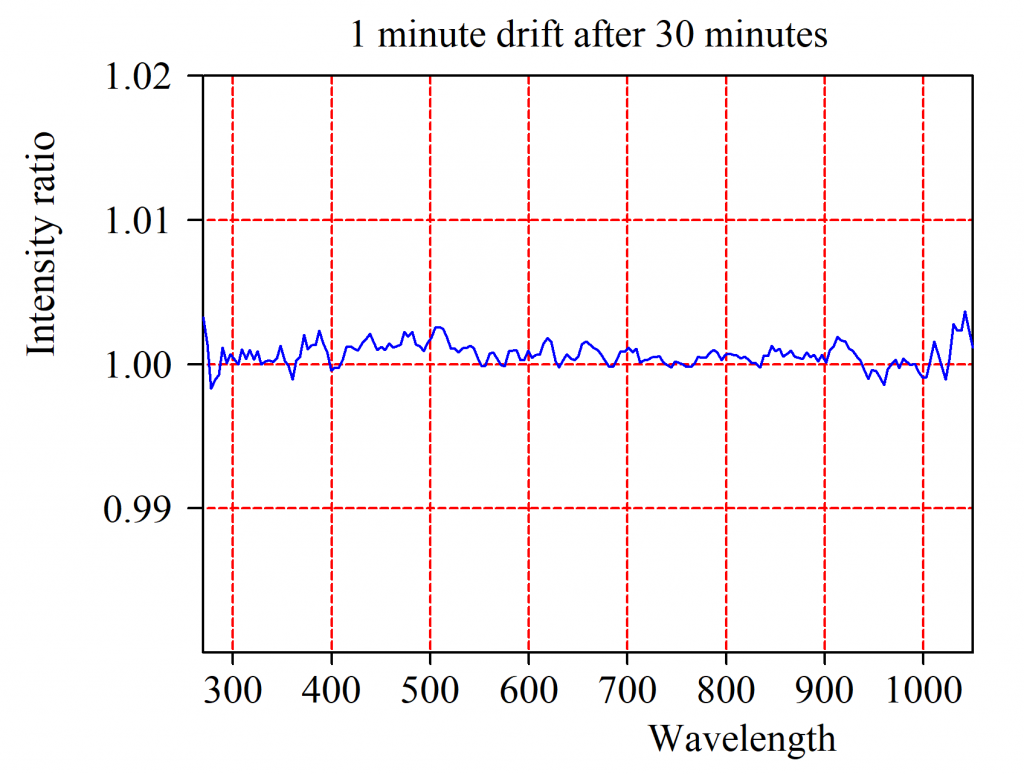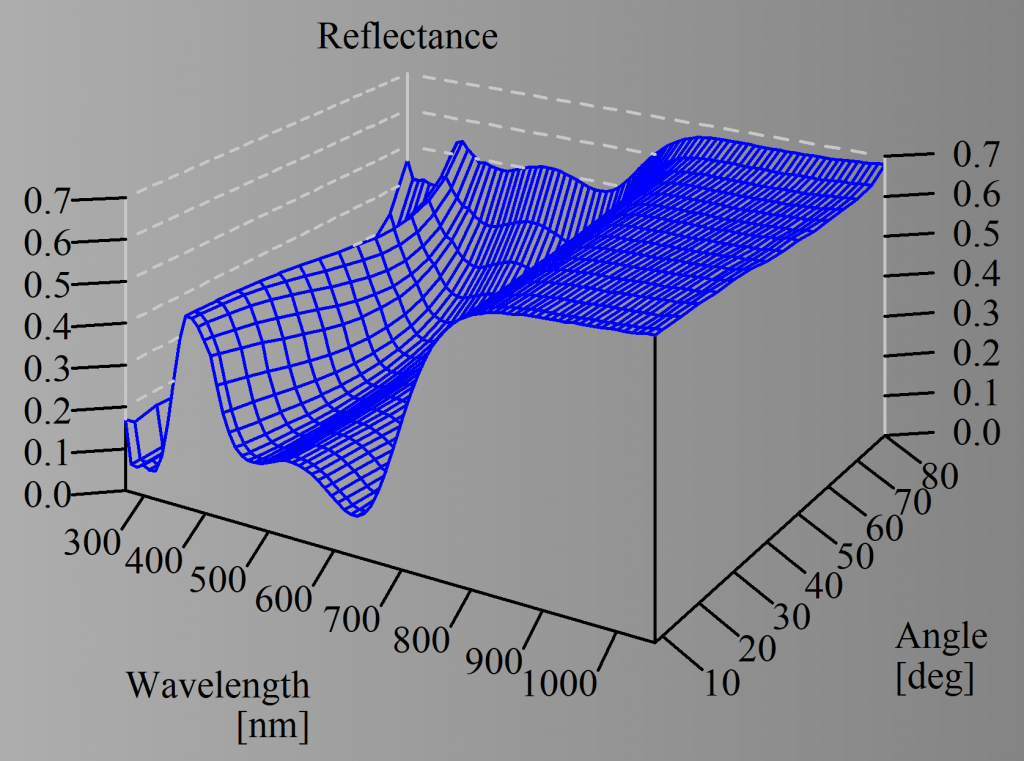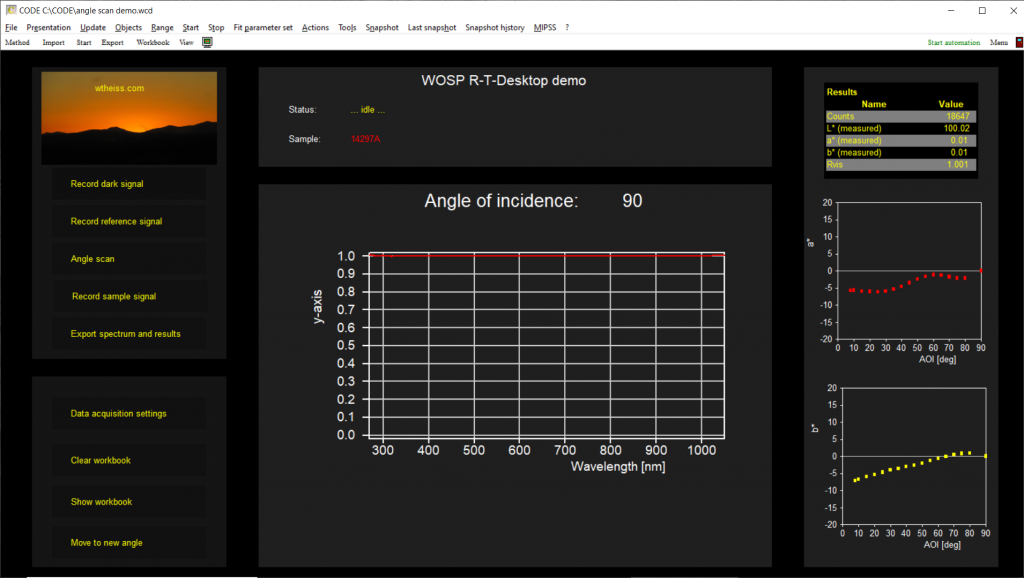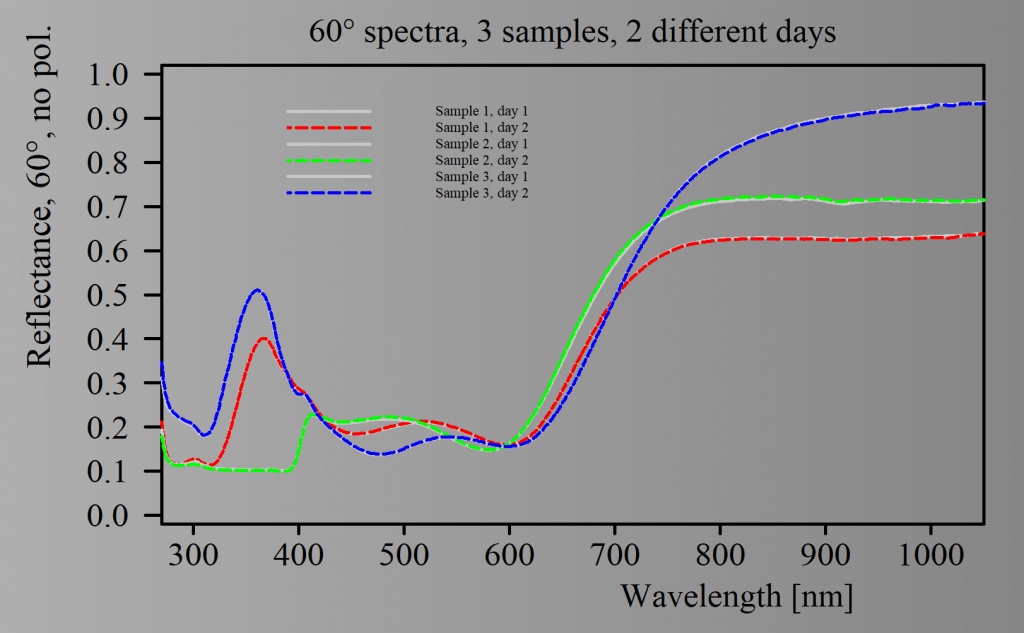The WOSP RT-DESKTOP spectrometer system records absolute reflectance and transmittance spectra of glass panes or other flat and shiny samples. Measurements are done in a few seconds. A wide range of angles of incidence is possible: 8° to almost 80° (depends on sample thickness) for reflectance, and 0° to almost 80° (depends on sample thickness) for transmittance. No reference standard is needed for reflectance. You can record spectra with or without polarizer.
The system consists of
- a WOSP-LEDO-P light source (combination of LEDs and halogen light source)
- a mobile spectrometer unit (using an Avantes EVO spectrometer) with a field of view which is much smaller than the homogeneous area of the light source.
- mechanical accessories that assist you in positioning all components (the prototype shown here has additional stepper motors which allow automatic angle scans – the motor drive is not yet part of the product).
Spectra are recorded in the range 270 … 1050 nm.
You need to provide a flat table (which is not part of the system) and electrical power. The spectrometer connects to a USB port of your computer. Alternatively, you can use an ethernet connection.
How it works
You can move both the spectrometer unit and the light source on the table, performing the following sequence of actions:
- Pointing the field of view of the spectrometer away from the light source (to a dark surface, ideally) you record the dark spectrum, i.e. the detector signals for vanishing light intensity. A suitable black background is provided with the product.
- Then you arrange the components opposite to each other so that the full intensity (100%) is recorded:
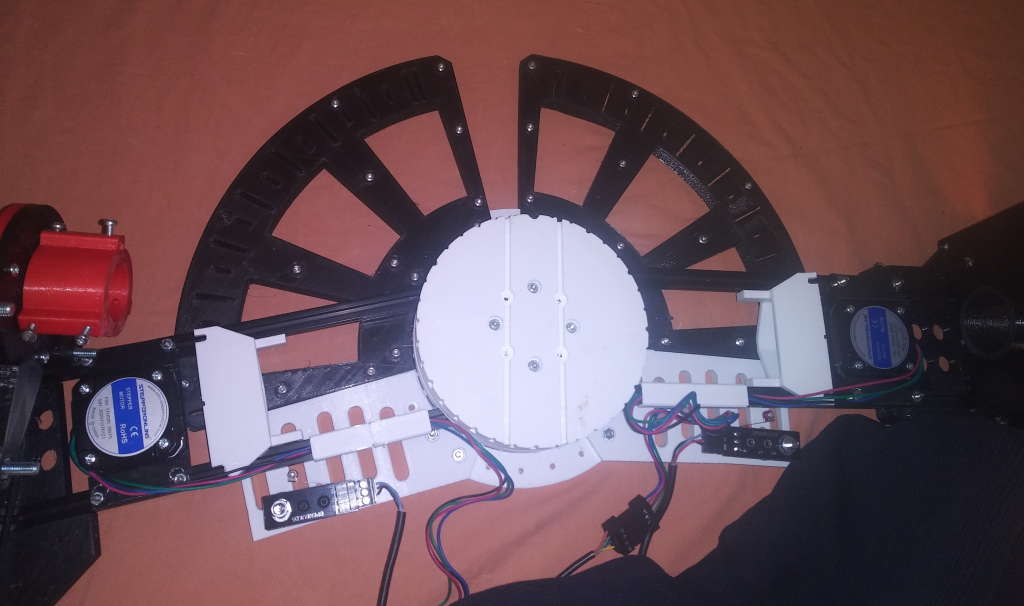
- From now on you can record absolute transmittance and reflectance spectra for various angles of incidence.


You are not limited to absolute measurements – if relative measurements are more appropriate for a given problem, you are free to go this way as well.
Once switched on, the system needs about 45 minutes to stabilize. Here is the development of normalized counts over time:
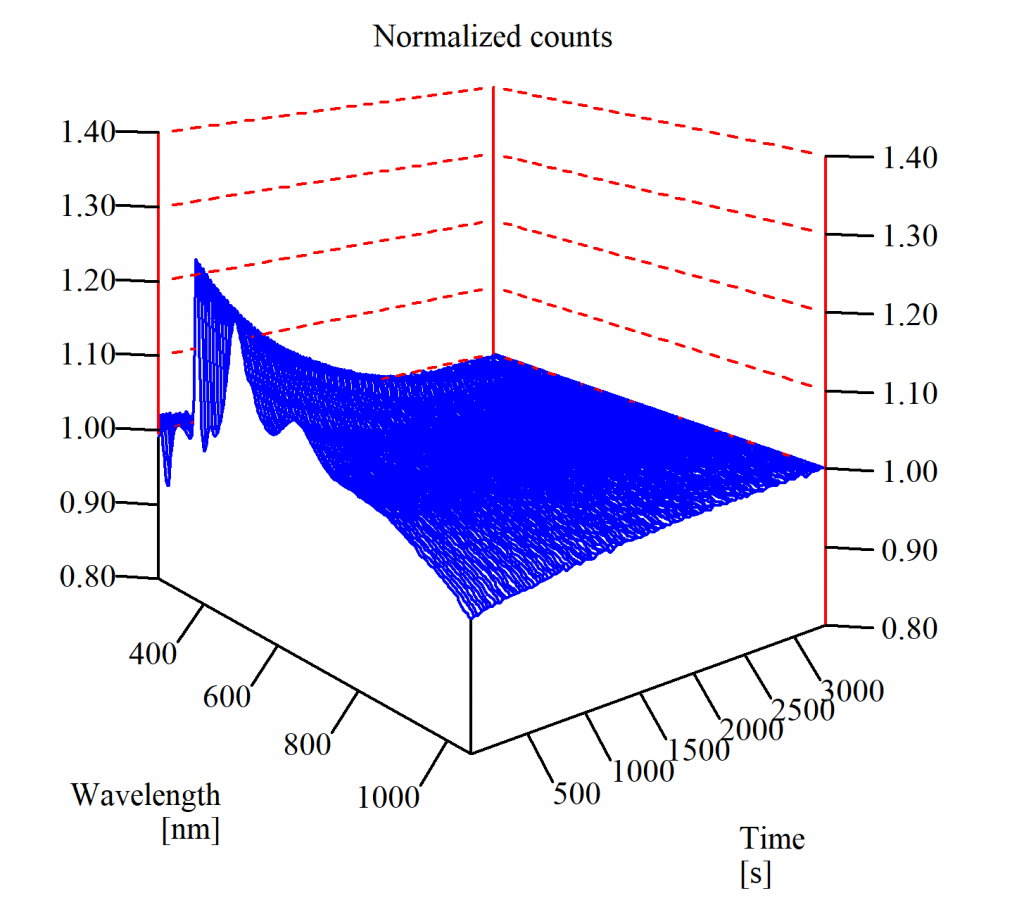
However, this does not mean that you cannot do useful measurements in between: A single measurement takes a few seconds only, and a full automatized angle scan (once the stepper drives are available) takes about 1 minute. The drift over 1 minute time is less than 1% after 10 minutes warming up, and less than 0.5% after a warm-up time of 30 minutes:

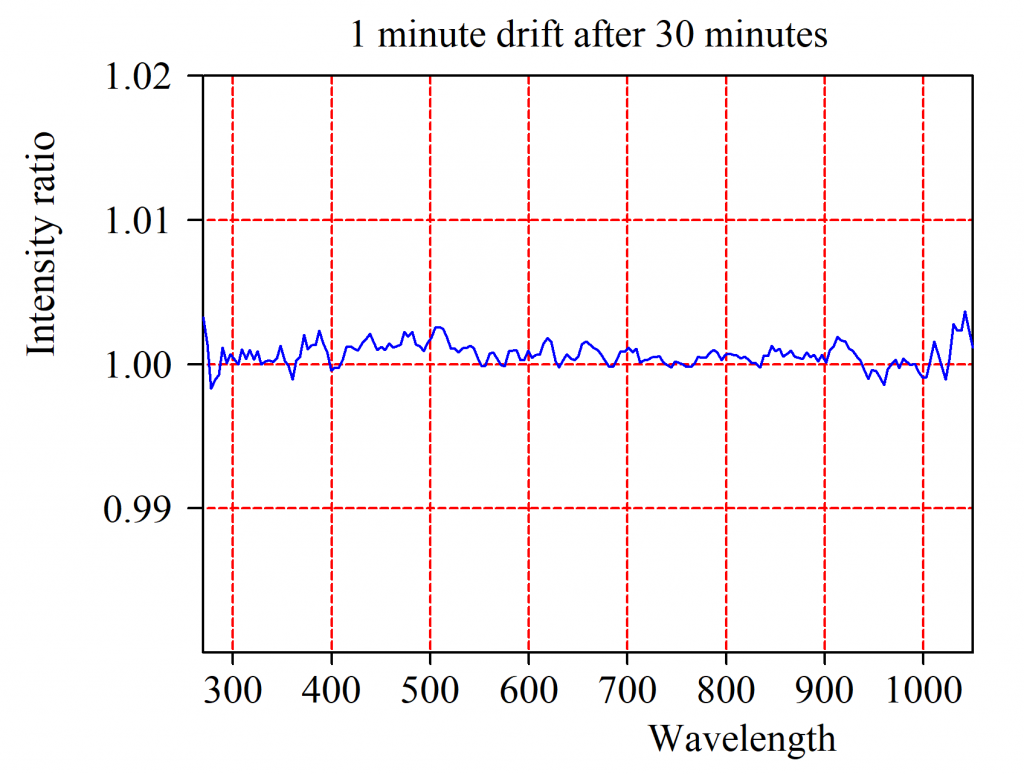
The system is controlled by our CODE-NF software which allows to compute various technical data from measured spectra like color coordinates or integral transmittance and reflectance values. As an option you can upgrade to the full CODE software package which allows to obtain film thickness and optical constant values based on physical modelling.
In order to record high quality spectra the operators need to execute a few commands only – the system provides a user interface which offers the necessary functions. Both CODE-NF and CODE are very flexible concerning user interfaces and script-driven automations. You can save measured spectra manually or automatically to files in folders or to a MySQL or Microsoft SQL server database.
Examples
The measurements shown below have been taken during measurements done on automotive glass coatings (used in a laminate). Samples were provided by C. Köckert of VON ARDENNE GmbH (thanks a lot!) – they do not represent a regular coating product but have been generated for product development purposes. The measurement system records a sequence of reflectance spectra, recorded at 8°, 10°, 15°, …, 75°, 80°. Spectra and color values are displayed and stored.
Here is a typical sequence of spectra:
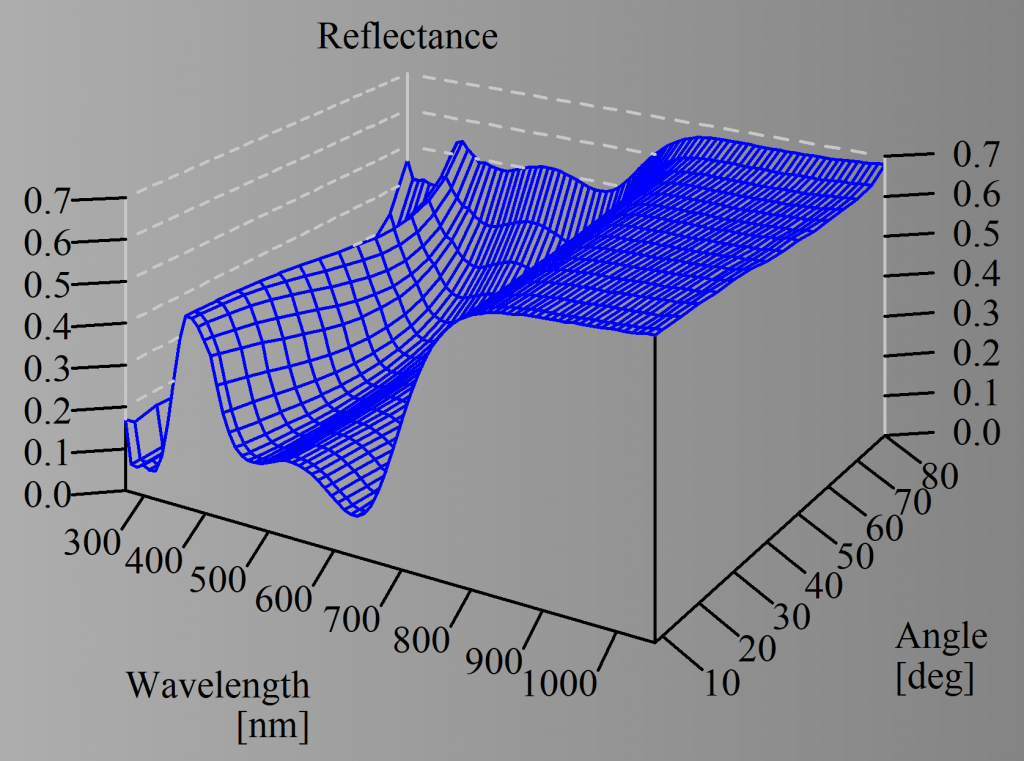
After the angle scan the system checks for a drift of the light source (100% line) and displays the angle variation of color (a* and b*, in this case):
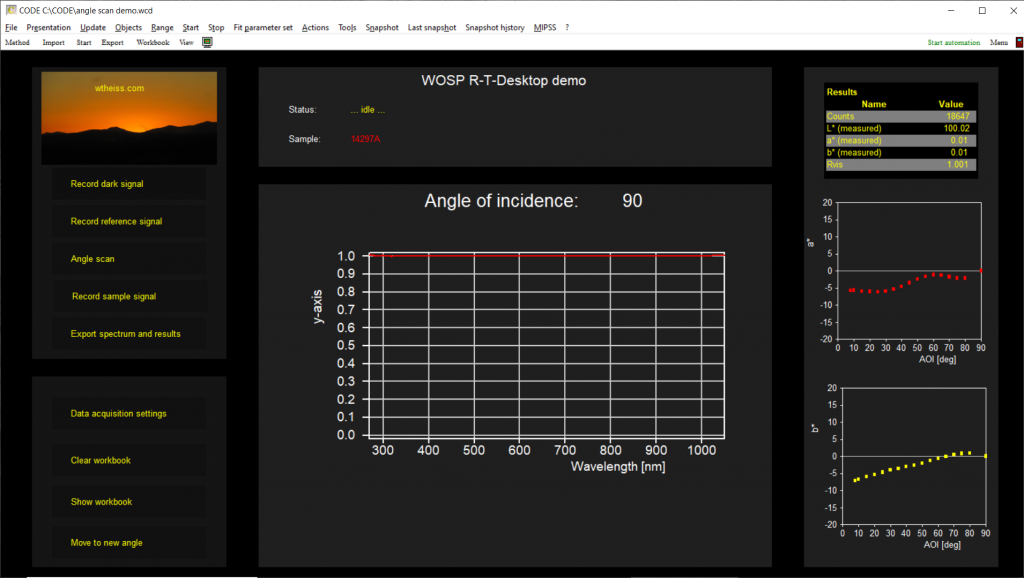
The graph below shows some details of an angle scan, namely the first 2 spectra taken at 8° and 10° angle of incidence for another coating as well as the 100% and 0% spectra after the angle scan. Measurement time for a single spectrum was 1.5 seconds. Note the high quality of the data:

Repeatability is excellent – the graph below shows spectra (60°, unpolarized radiation) recorded for 3 samples at 2 different days:
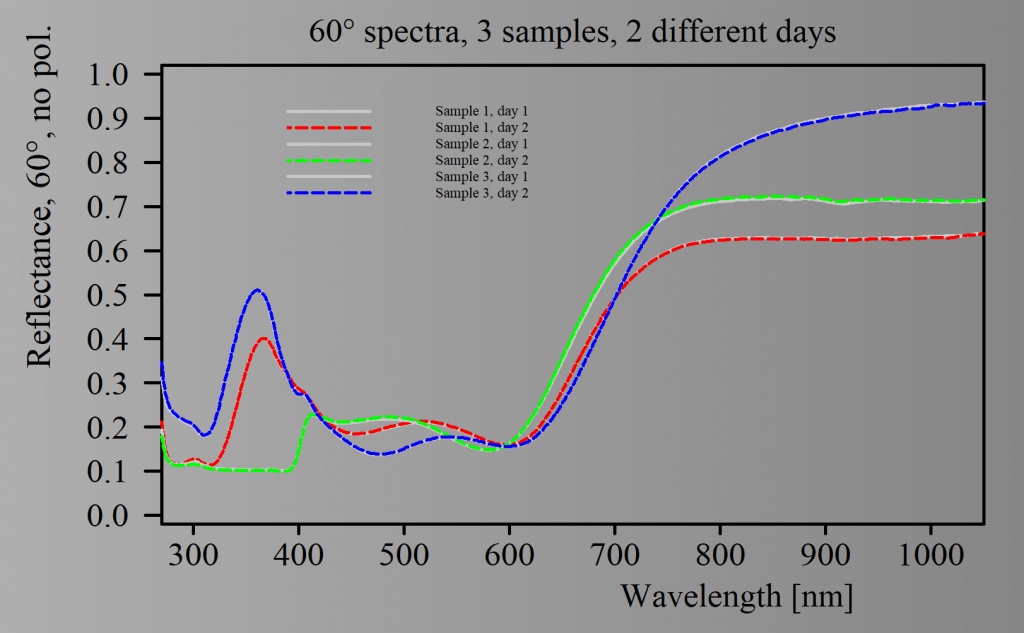
Using the polarizor restricts the usable spectral range to 350 … 1050 nm – below 350 nm the efficiency of the polarizor is poor. However, taking spectra in s- and p-polarization provides very valuable information for reliable thin film analysis.
Here is a scan of a plain glass laminate (i.e. without thin film coatings) in p-polarization, nicely showing the Brewster angle of glass around 55°: