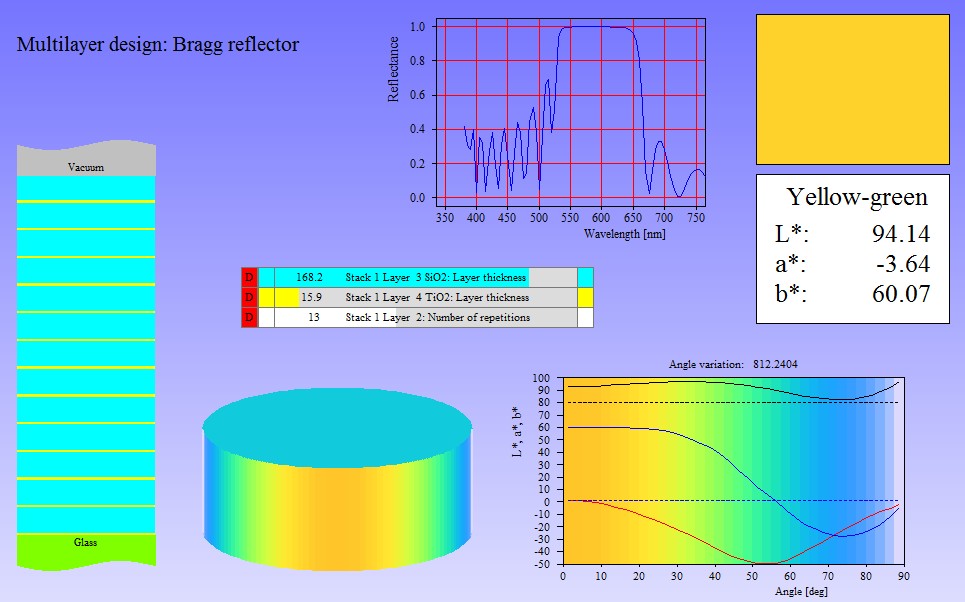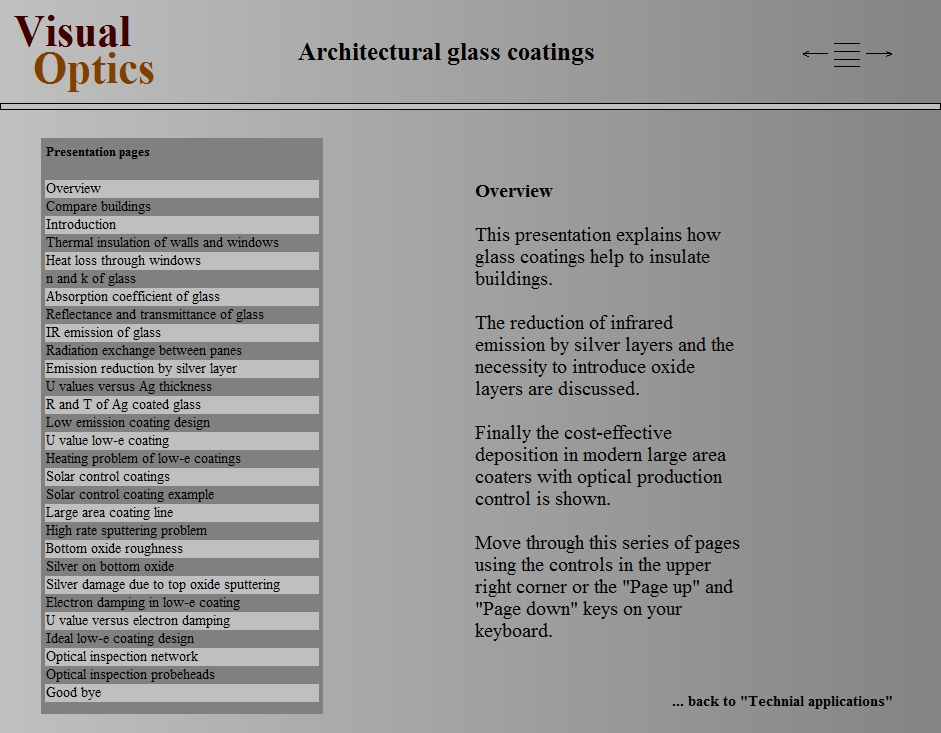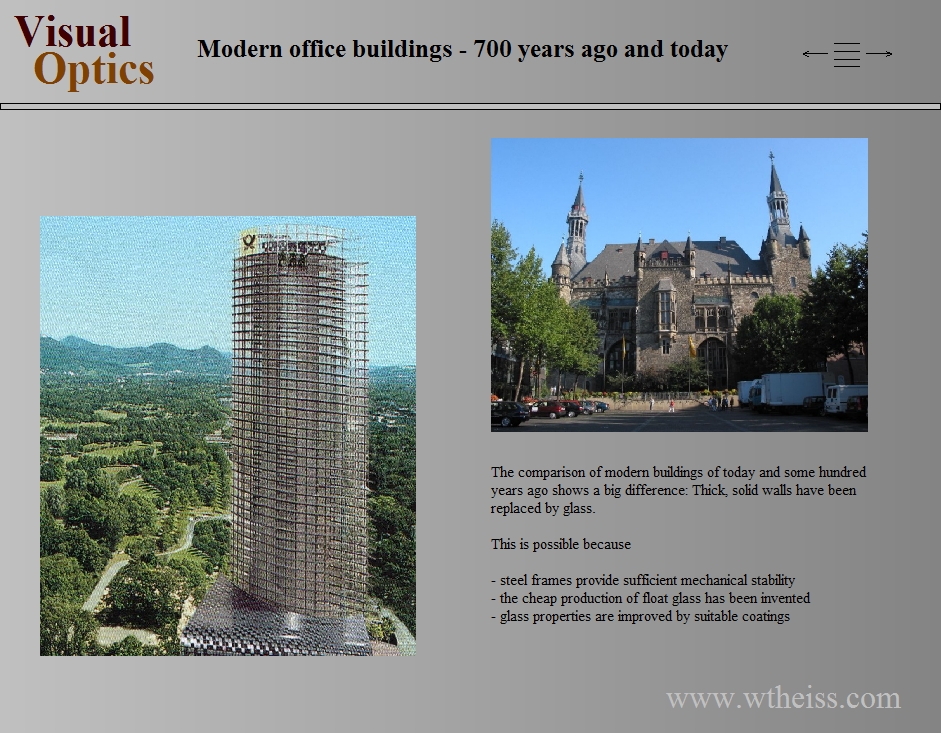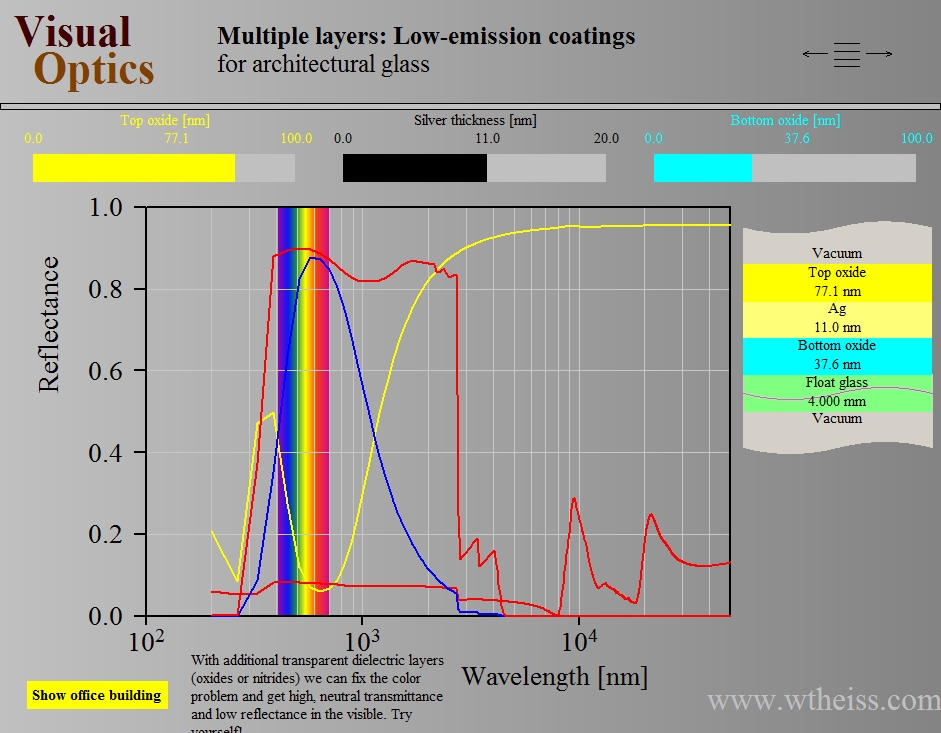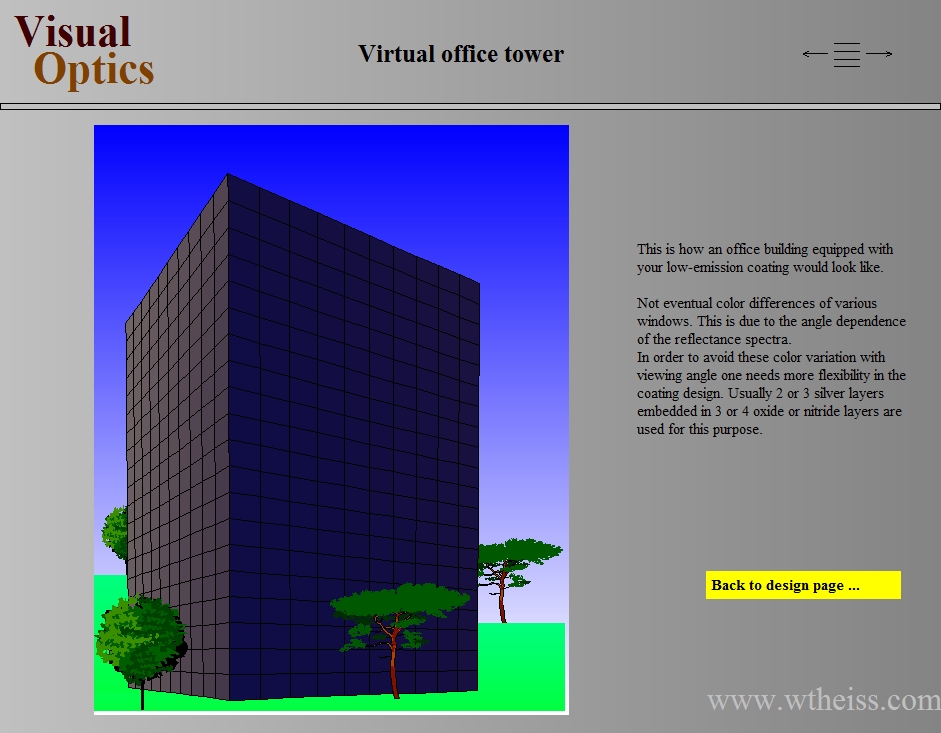We have added some new hardware controllers which operate components used in optical setups. Together with the built-in spectrometer controls you can now automate optical measurements. All hardware controllers are objects in the list of spectrometers.
These are the new controllers:
- WOSP shutter: Controls the motion of a servo motor through a TinkerForge servo brick. Can be used to control a mechanical shutter to block a light source. Or move something else …
- WOSP traverse: Controls a stepper motor through a TinkerForge stepper brick. Can be used to control the motion of a traverse system driven by a stepper motor. Or some other kind of motion …
- WOSP color sensor: Operates a TinkerForge color sensor for rapid measurements of brightness and color. This device does not record color coordinates L*, a* and b* correctly, but does rather rough measurements of RGB values. Very useful in combination with triggers (see below) …
- WOSP camera: Connects to any webcam of your Windows system and shows the image in real time
- MINT traverse: Controls the motion of a traverse system addressing a MINT controller.
In addition, objects called ‘WOSP triggers’ can automatically start scripts if a pre-defined condition becomes true. Triggers are used together with the automation timer. You can, for example, record a reflectance spectrum at each timer event. The average reflectance will be almost zero when there is no sample and higher once a sample is present. A trigger can now use the average reflectance value to verify the presence of a sample and execute a sample measurement with automatic saving of the recorded spectrum.