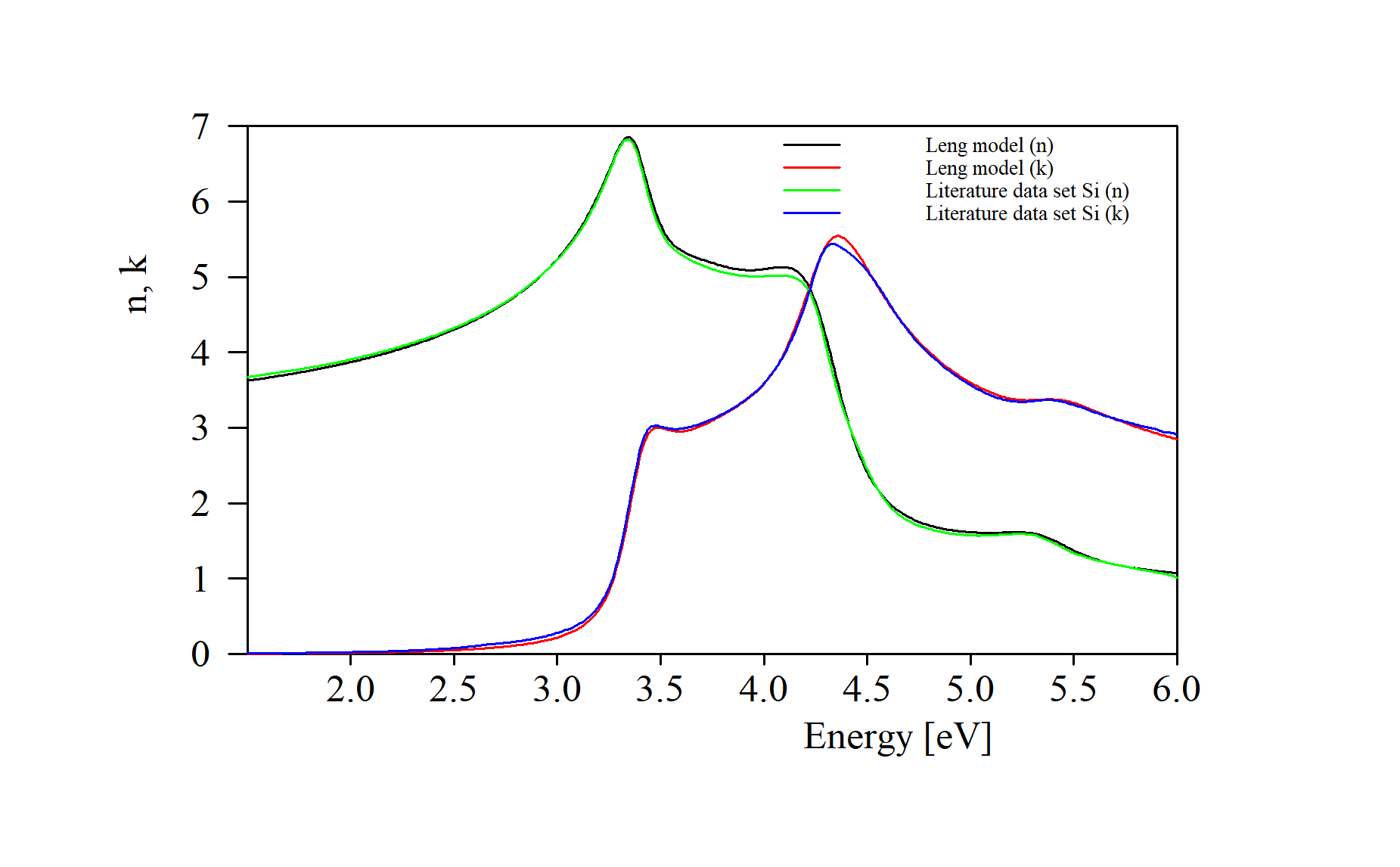Times change, and the way we handle software licenses is changing, too. The info page has been updated recently (=today) – we are sure that for most users nothing will change in the way SCOUT and CODE are used.
Category Archives: CODE
Introducing MIPSS for parallel computing
Due to the nice competition of AMD and Intel computers with many cores become more and more affordable. Unfortunately, our software products SCOUT and CODE use only one core at a time up to now. In order to benefit from increased computing power of modern processors we have implemented MIPSS which means Multiple Instances for Parallel Spectrum Simulation.
MIPSS can be used to significantly speed up batch control computations. We have published a video tutorial that shows how to do this.
In addition, a new mechanism called ‘Bulk analysis’ has been implemented both in SCOUT and CODE. It is applied when a large number of spectra need to be processed in a short time. A tutorial video about bulk analysis is in preparation.
Leng model for optical constants
We have implemented (starting with object generation 4.99) the Leng oscillator which has been developed to model optical constants of semiconductors. As shown in the original article (Thin Solid Films 313-314 (1988) 132-136) it works well for crystalline silicon:
Warning: While the model works fine in the vicinity of strong spectral features (critical points in the joint density of states) it may generate non-physical n and k values in regions of small absorption.
New optical functions
We have added optical functions which return statistical numbers based on cell values in the workbook or batch control windows. They are useful if you determine thickness profiles and want to display average thickness, minimum and maximum values, as well as standard deviation from the average.
The functions are explained here:
https://www.mtheiss.com/help/final/html/scout3/?workbook-and-batch-control.htm
Error messages in OLE automation
In object generation 4.97 we have implemented a new mechanism to pass error messages from SCOUT and CODE to OLE automation clients.
While it runs the OLE server (i.e. SCOUT or CODE) collects error messages in a list. We have introduced a view object (type ‘Error messages view’) to display the current list of error messages in a view.
Any OLE client (LabView, Excel, …) can retrieve information about the number of error messages, their type and text content. There is also a classification to separate critical errors and warnings. Once the OLE client has finished error handling it can clear the list in the OLE server.
New workbook functions
There are new script commands to write text and numbers to the workbook. The number to be written as well as row and column of the write action may be computed using user-defined expressions. You can refer to master parameters, fit parameters, optical functions and integral quantities in these expressions.
In the opposite direction, we have implemented new optical functions to compute average and standard deviation of rectangular blocks of cells, both in the workbook and the batch control window. As object names you have use the terms ‘workbook’ or ‘batch control’. The argument of the function call must specify the name of the worksheet as well as the start row and start column, and the end row and end column – all separated by commas.
Object export to workbook
In addition to optical constants and spectra, the menu command File/Report/Object data to workbook now (you need object generation 4.94) exports the layer stack definitions.
In CODE the integral quantities are added as well.
Bugfix batch control using Von Ardenne exsitu files
After using the command ‘Prepare new results page for Von Ardenne exsitu files’ the assignment of spectra and positions on the glass was not correct. This has been fixed.
New import routine for old Optoplex IIC files
Starting with object generation 4.91 the SCOUT and CODE software packages can import exsitu spectra reading text files generated by the Zeiss Optoplex IIC software. The routine can be called executing the menu command Actions/Spectra/Import/Import all spectra from an Optoplex IIC exsitu file.
Please note that in this format the wavelength range of the measured data always starts at 380 nm. Wavelength increment from point to point is 5 nm.
Spectral data are stored in % by Optoplex – you have to set the option to automatically divide incoming data by 100 in all receiving spectrum objects.
Import Von Ardenne files per script
We have implemented the new script command ‘import all spectra from a von ardenne exsitu file’ which shows the dialog to load spectra from a Von Ardenne exsitu file.