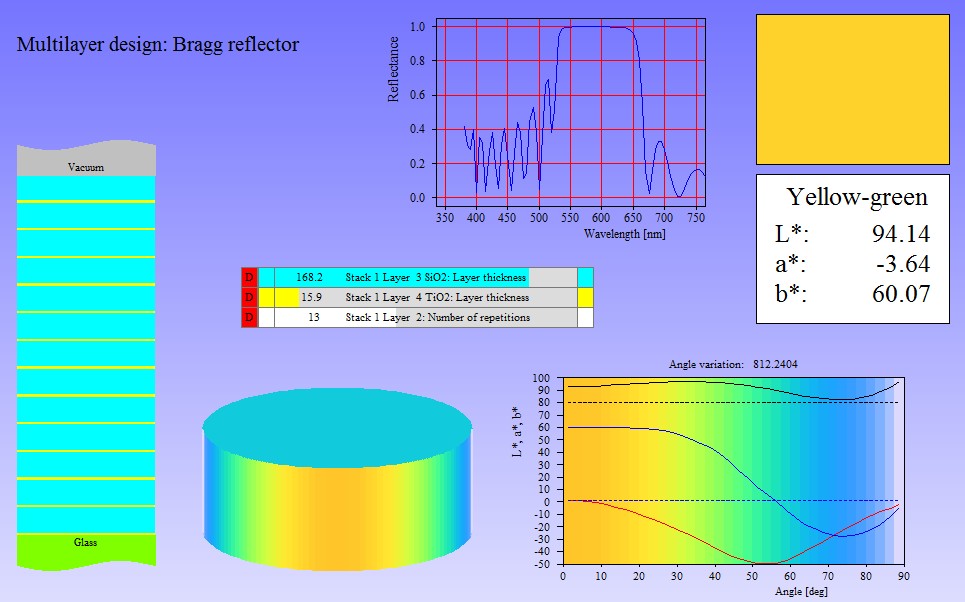We have removed an irritating “feature” which had caused some trouble in the past: If you worked with KKR susceptibilities and had already selected some of the interband transition parameters as fit parameters, it was not possible to insert new interband models before the existing ones without doing damage to the configuration. It was also not allowed to change the order of interband transition models. These restrictions have been removed.
It was also possible to delete an item inside a KKR susceptibility although a parameter of this item was selected as fit parameter. This caused access violation errors. This issue has been resolved as well.
Pressing F7 to switch from the treeview level back to the main view caused access violations in some cases (without doing damage – it was just annoying). This has been fixed.
Editing objects sometimes means to go through several user dialogs. The behaviour of the ‘Cancel’ button has been changed in some cases: It used to cancel the current dialog and jump to the next one – now a click on ‘Cancel’ shuts down the edit operation completely.