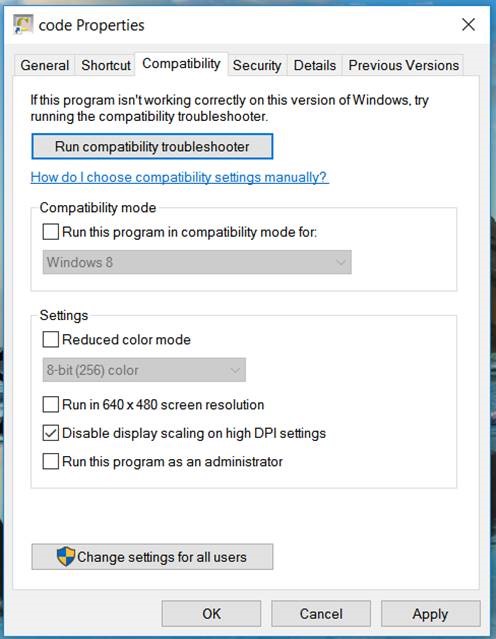On monitors with high dpi values (small pixel size) Windows 10 sometimes decides to scale text output on graphics pages. In this case main view graphics of SCOUT, CODE and BREIN may look ugly, like on low resolution screens.
If this happens on your computer you can right-click the program file (scout.exe, code.exe or brein.exe) and select ‘Properties’ (or ‘Options’) and then open the tab ‘compatibility’. Check the option ‘Disable display scaling on high DPI settings’ as shown below:
That should solve the problem.
Thanks to S. Eraslan for pointing out this solution!